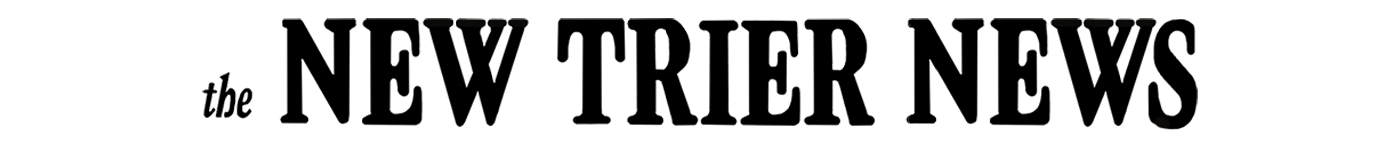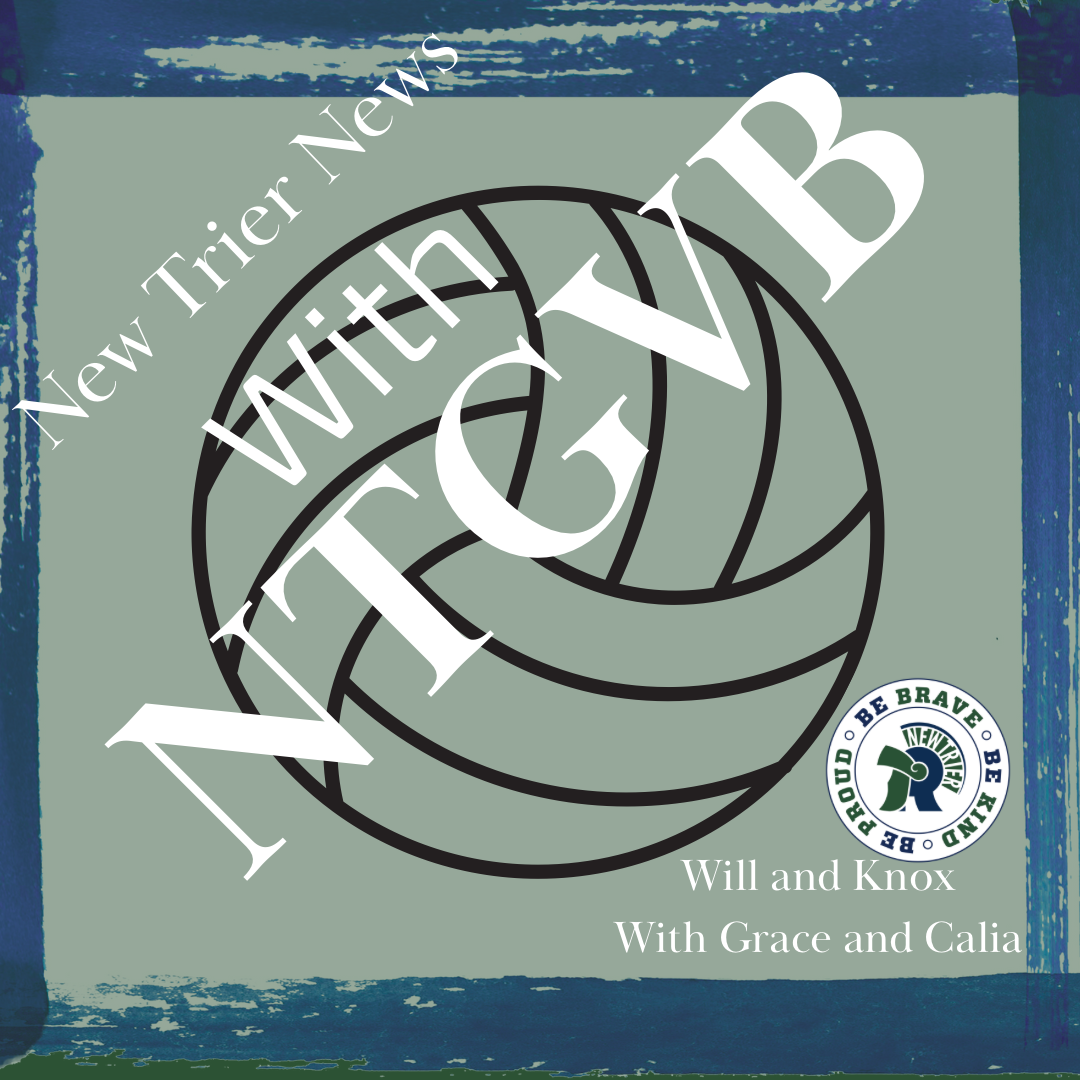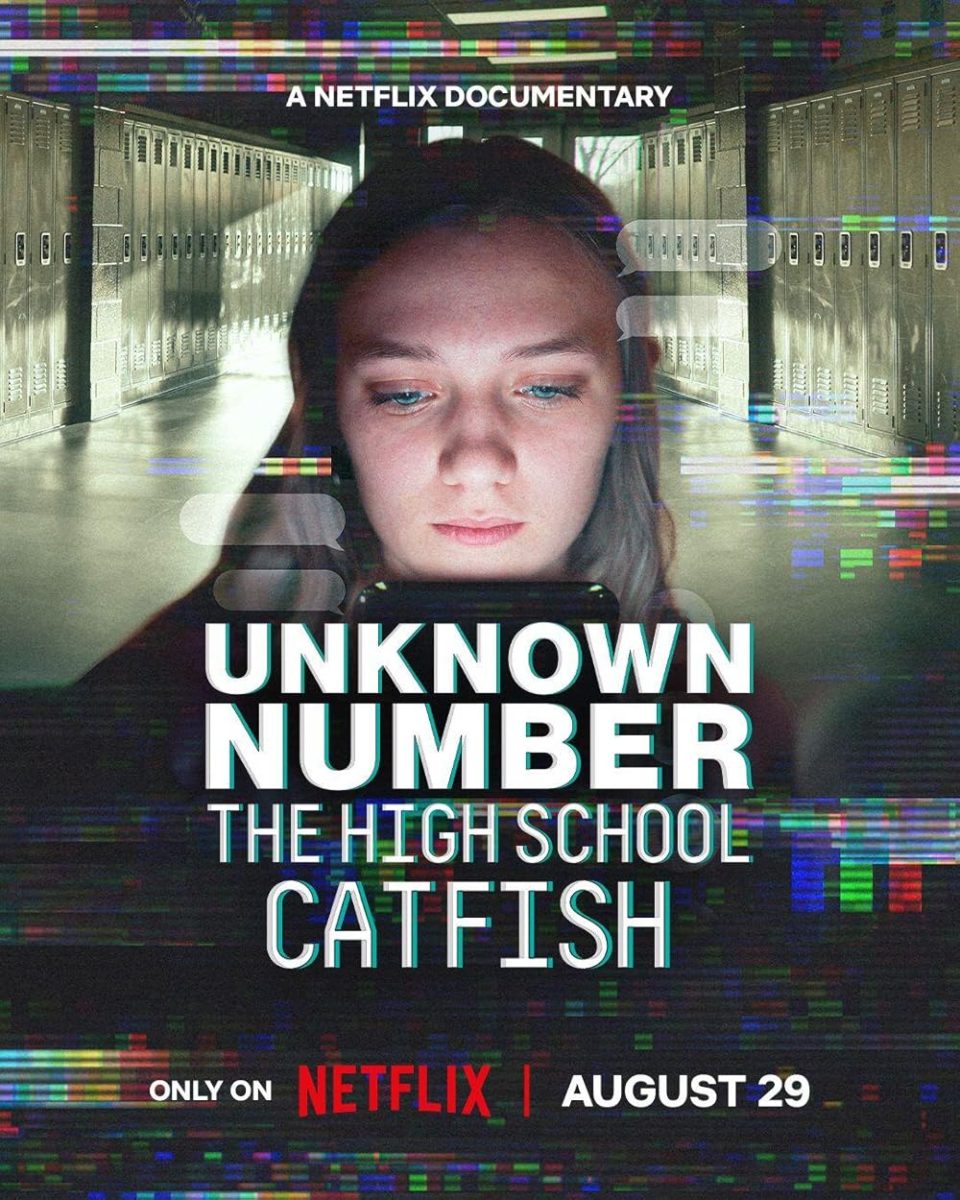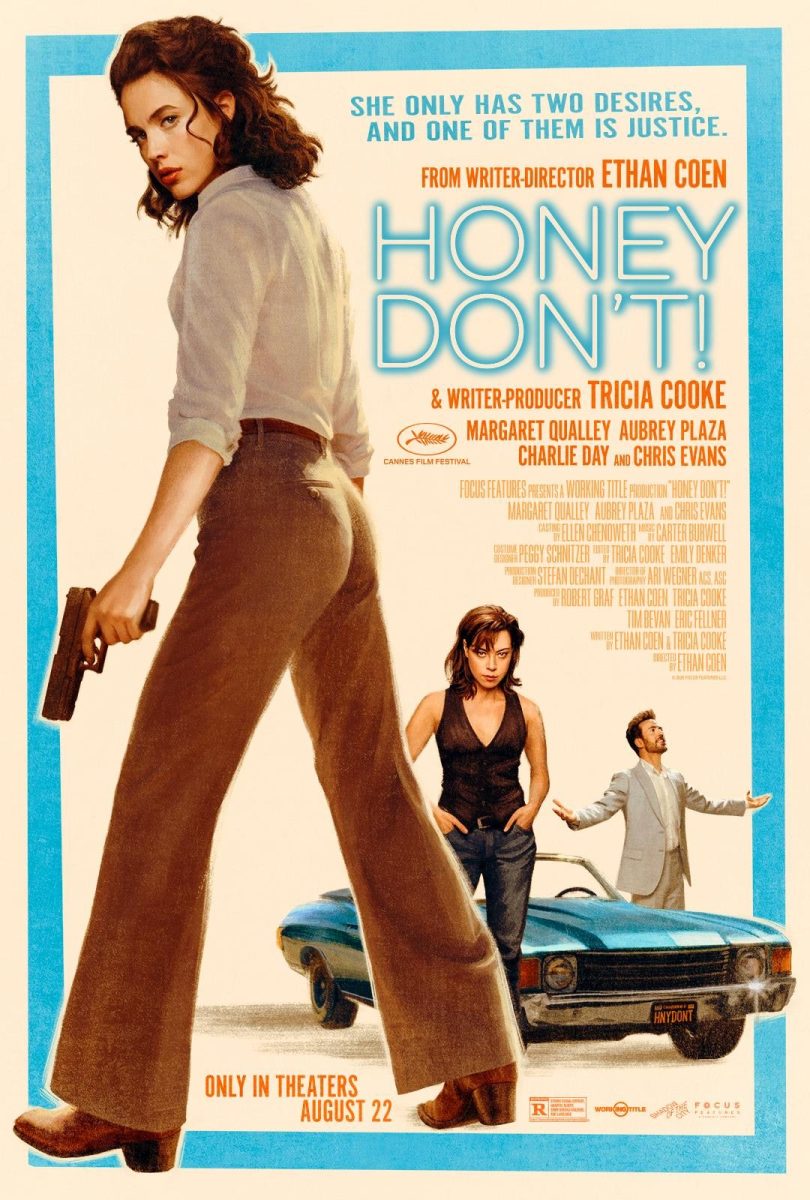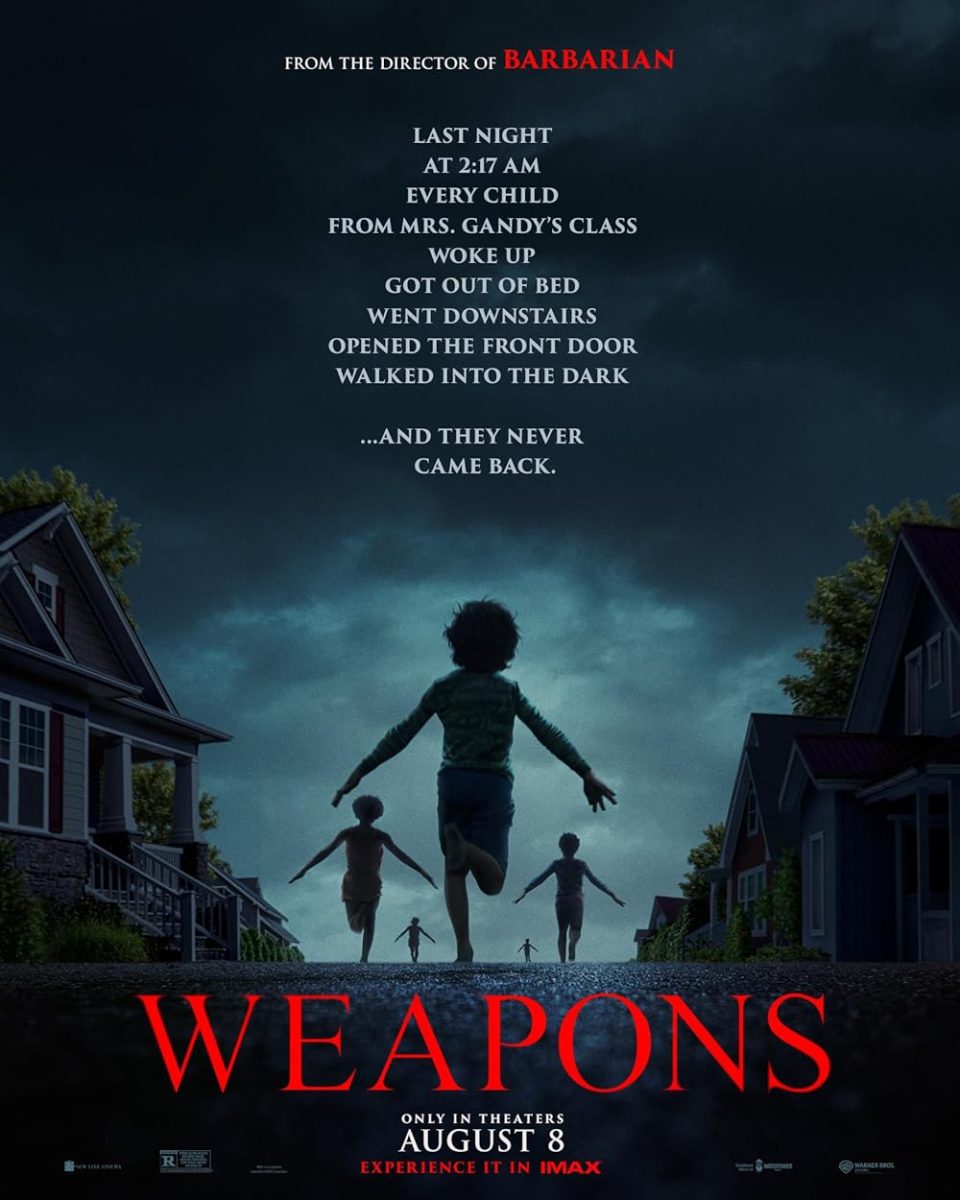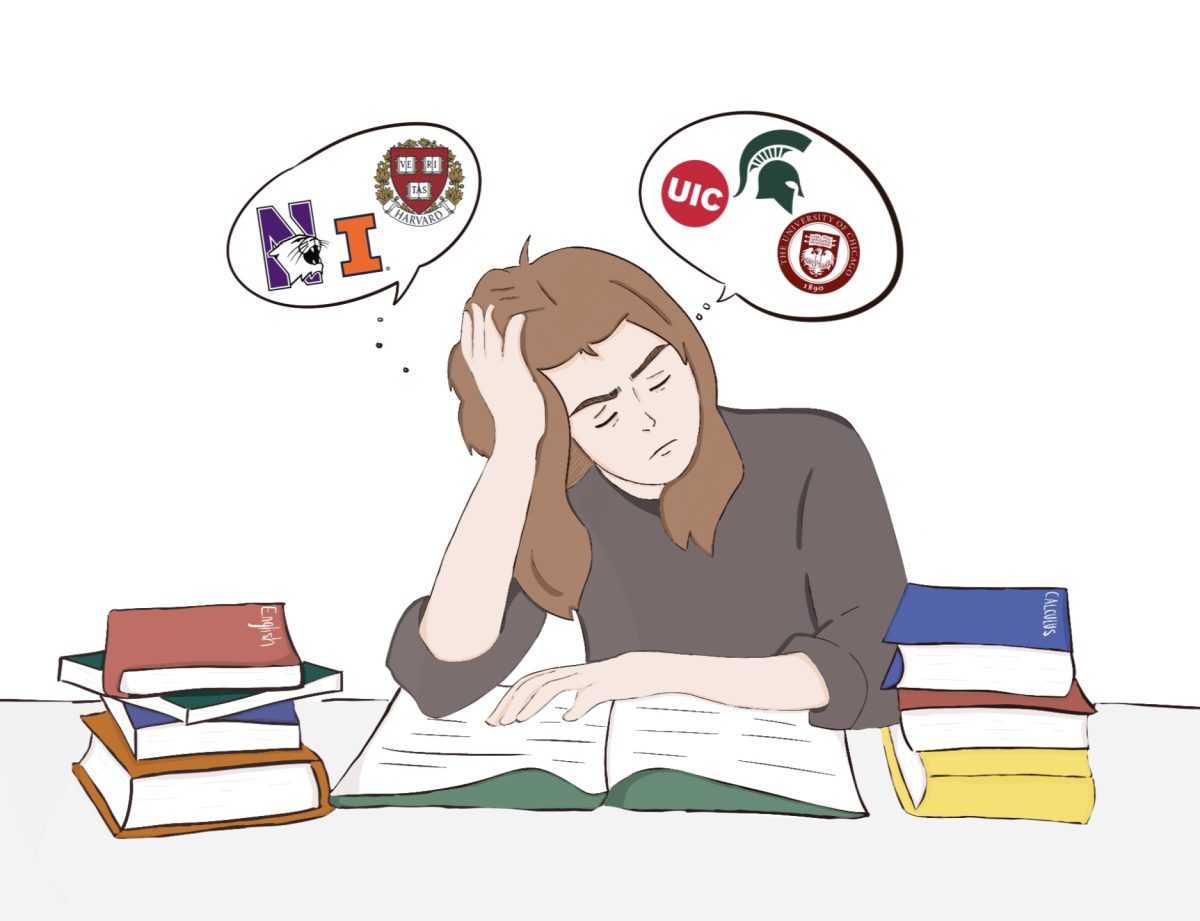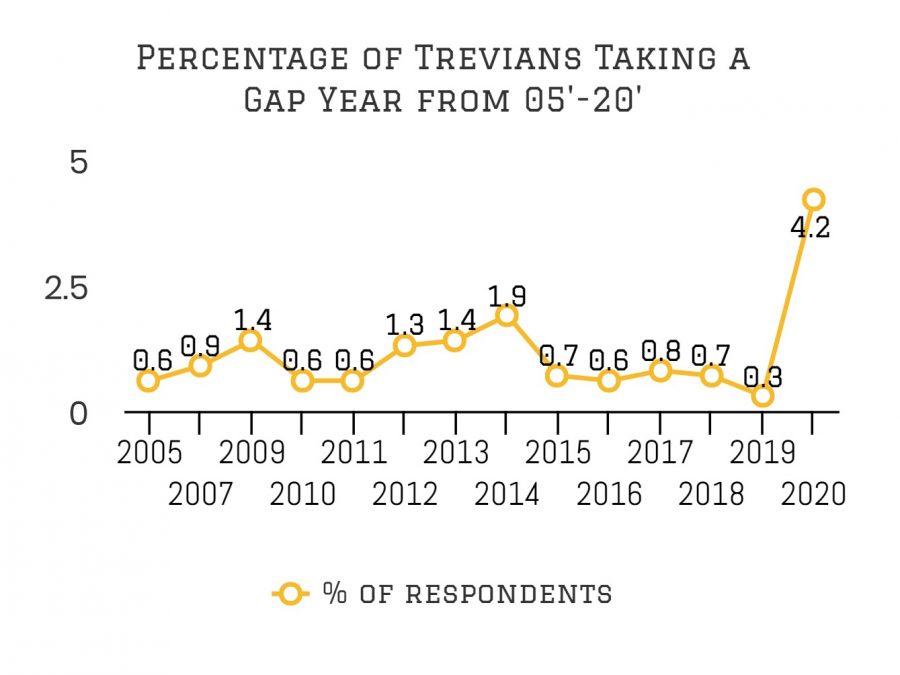On Wednesday, Sept. 18, Mac users across the world were given the gift of iOS 7, Apple’s latest operating system for mobile devices, though some people don’t see this change as being for the better.
The system now has a sleeker and more “modern” feel to it, and it seems to move much faster than iOS 6. However, with faster running power does come the burden of faster loss of battery life, which is something I personally have experienced with mine.
One of the new features to iOS 7 is AirDrop, which is Apple’s version of DropBox combined with the Messages feature. Interestingly enough, this new, pushed feature is only available to users with at least an iPhone 5. Considering the iPhone 5’s new status, I find it odd that they are only making it available to those users and not people with iPhone 4s and 4Ss.
Apple’s website describes iOS 7 as having “…an easy-to-use interface, amazing features, and security at its core… [it’s] the foundation of iPhone, iPad, and iPod touch. It’s designed to look beautiful and work beautifully, so even the simplest tasks are more engaging.”
While it does look beautiful, the easy-to-use interface claim isn’t as true as it seems. Mobile Apple device users have to re-learn a lot of operations from iOS 6 in this new system, such as switching between and quitting apps, using the notification center, and adjusting settings through the control center.
An extremely specific irk of mine is that the new placement system for wallpapers make it extremely difficult to format your pictures the way you want them; this is partially due to the new Parallax feature, which makes your wallpaper move while you’re using your phone.
The setting is really only designed to work with Parallax-formatted wallpapers, a variety of which you can obtain from the App Store.
Alongside that, Apple has also made a guide available to using iOS 7 as an app, which I find a little unnecessary. If Apple is driving home the fact that iOS 7 is easy to use, why would they have to release a side manual for how to use it? All kinks aside, there are some pretty cool additions in iOS 7.
It’s hard to find at first, but the control center is very nice for controlling your music, bluetooth, weather, and AirDrop all from one convenient window.
The process of multitasking has been simplified as well; switching between apps is a much smoother process now. You can also control your music much more easily from the lock screen than you could in iOS 6. The colors are brighter, the swiping is smoother, and despite its Windows-like appearance, it’s very nice on the eyes.
For those who complained about the quality of the camera on the 4 and 4S, you’ll be pleased to see a massive upgrade in quality when taking pictures. You also have the options to edit your photos in a similar fashion to Instagram right in the camera application. The Voice Memos app has also been updated, making it possible to start and stop recordings in a much easier way so you can splice together different recordings.
All in all, the iOS 7 update is a mixed bag. There are both positive and negative aspects. It’s nothing revolutionary, but it’s not a complete backtrack either. For non-iPhone users thinking about switching over, it’s definitely a better starting point than iOS 6. For those skeptical about upgrading, take the chance, but be ready to explore.