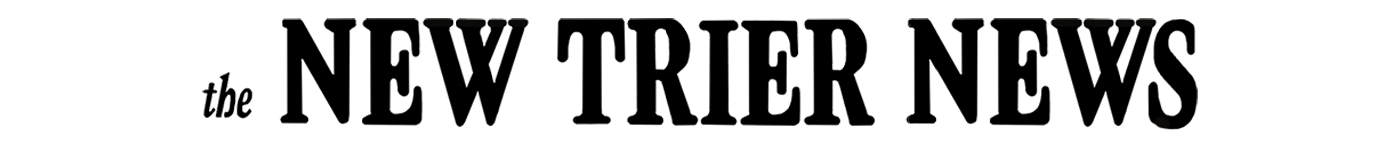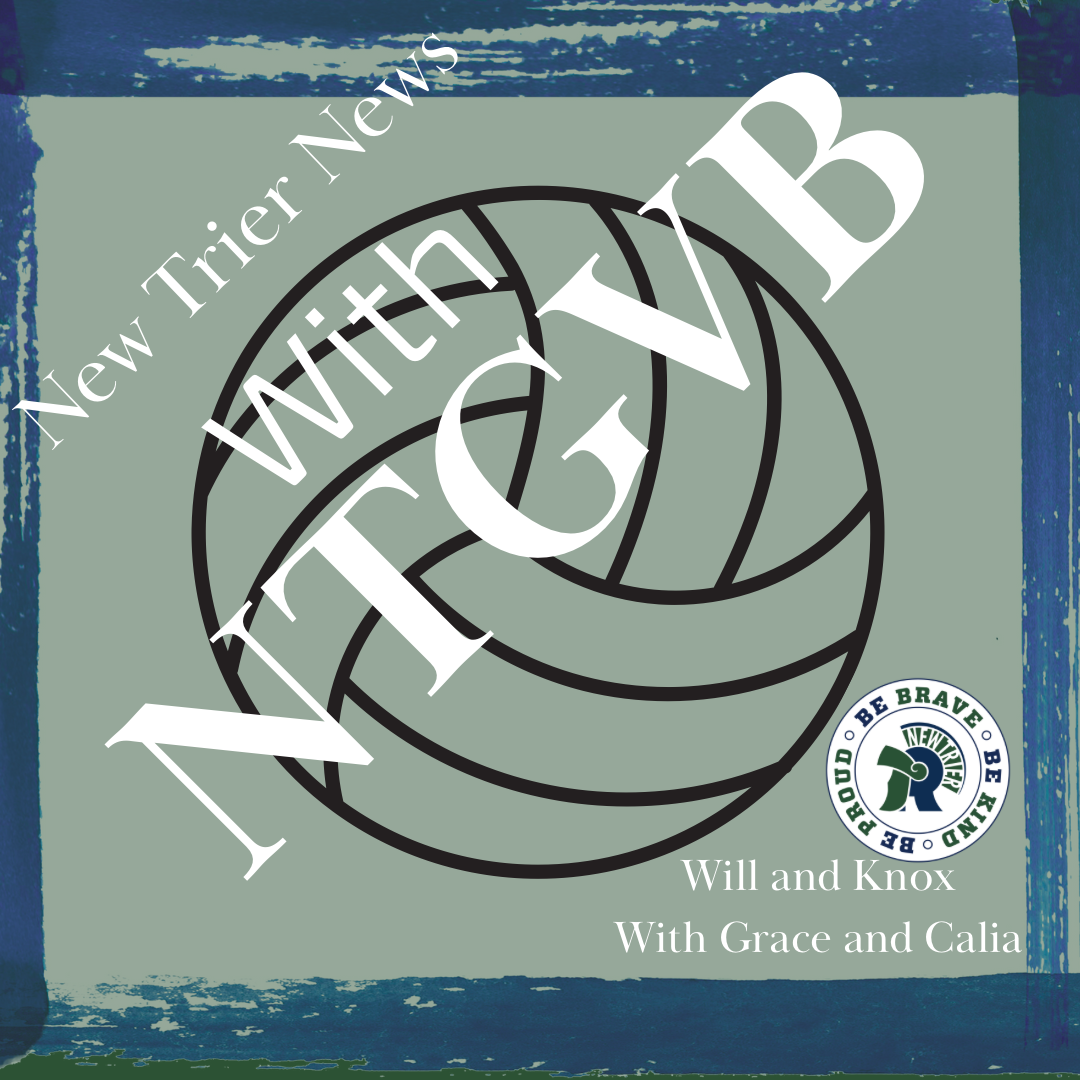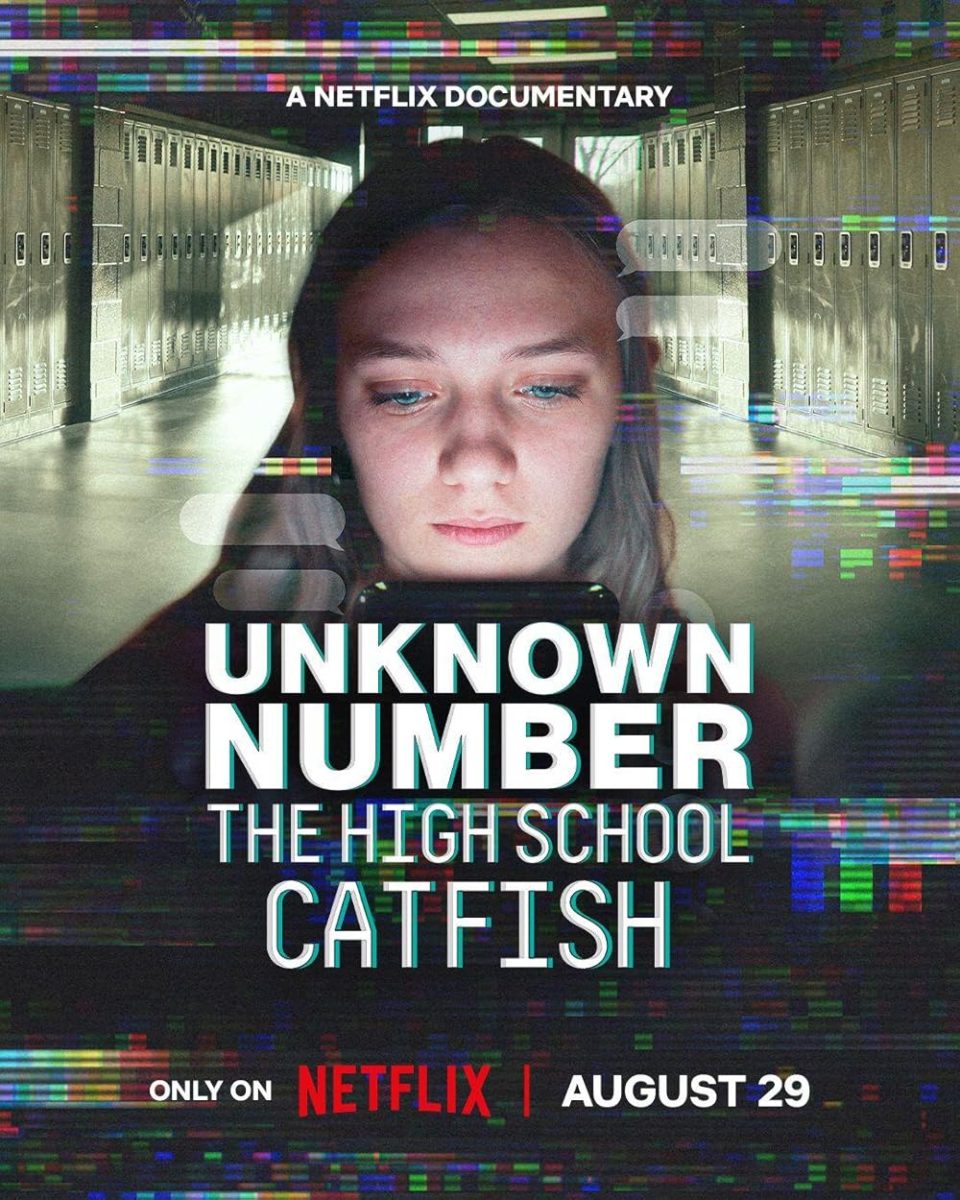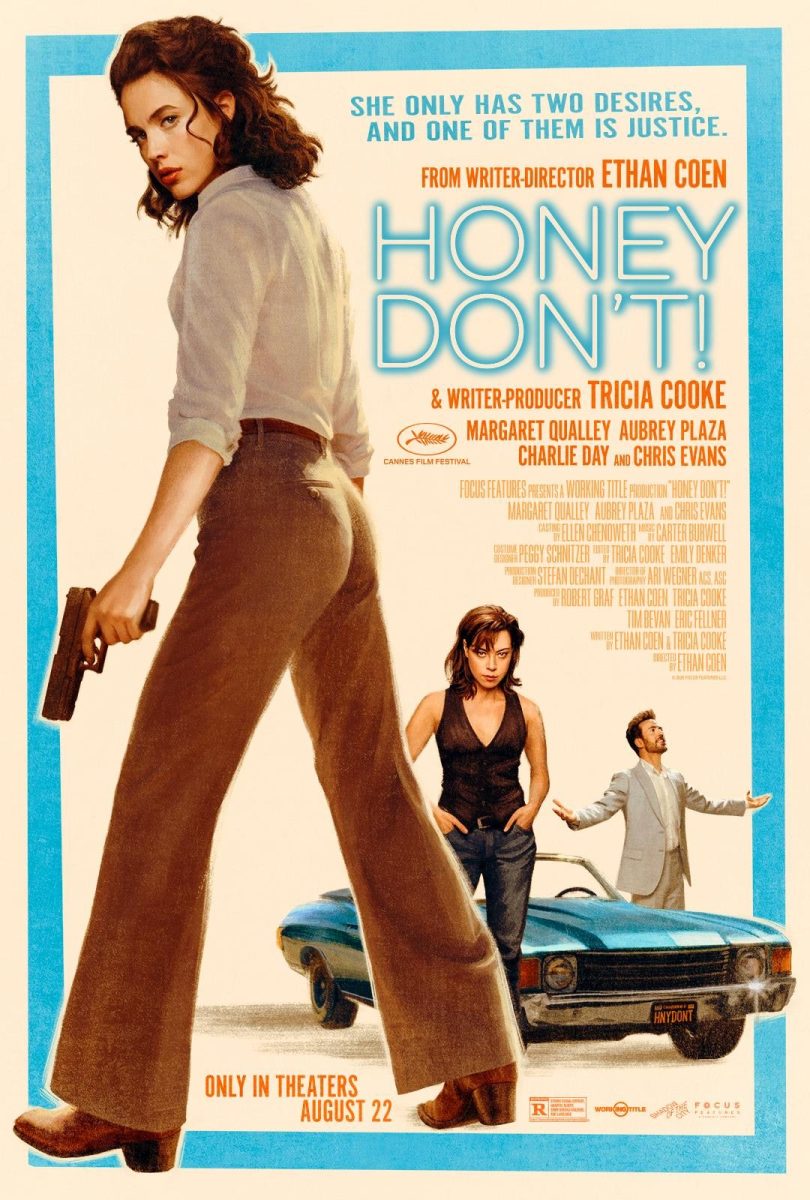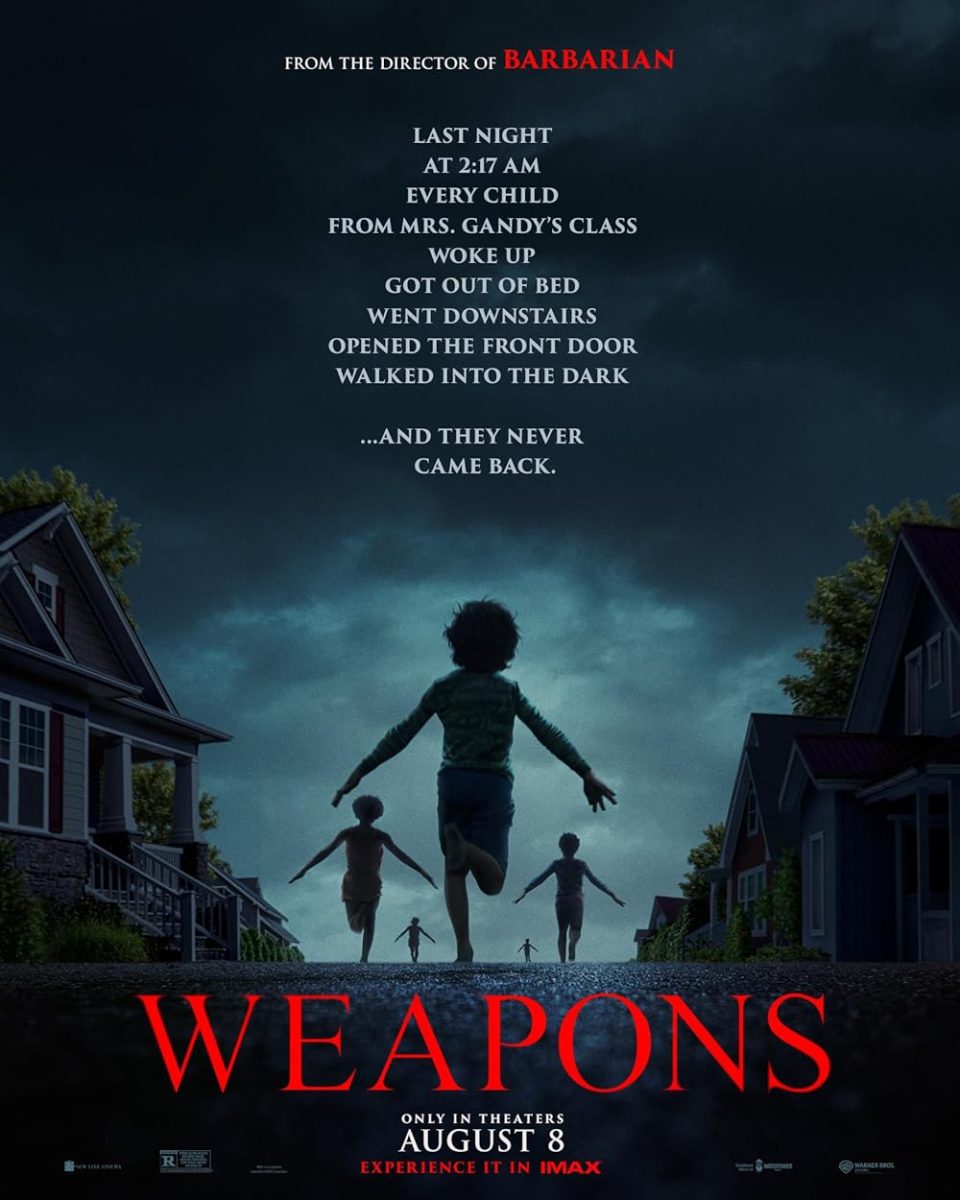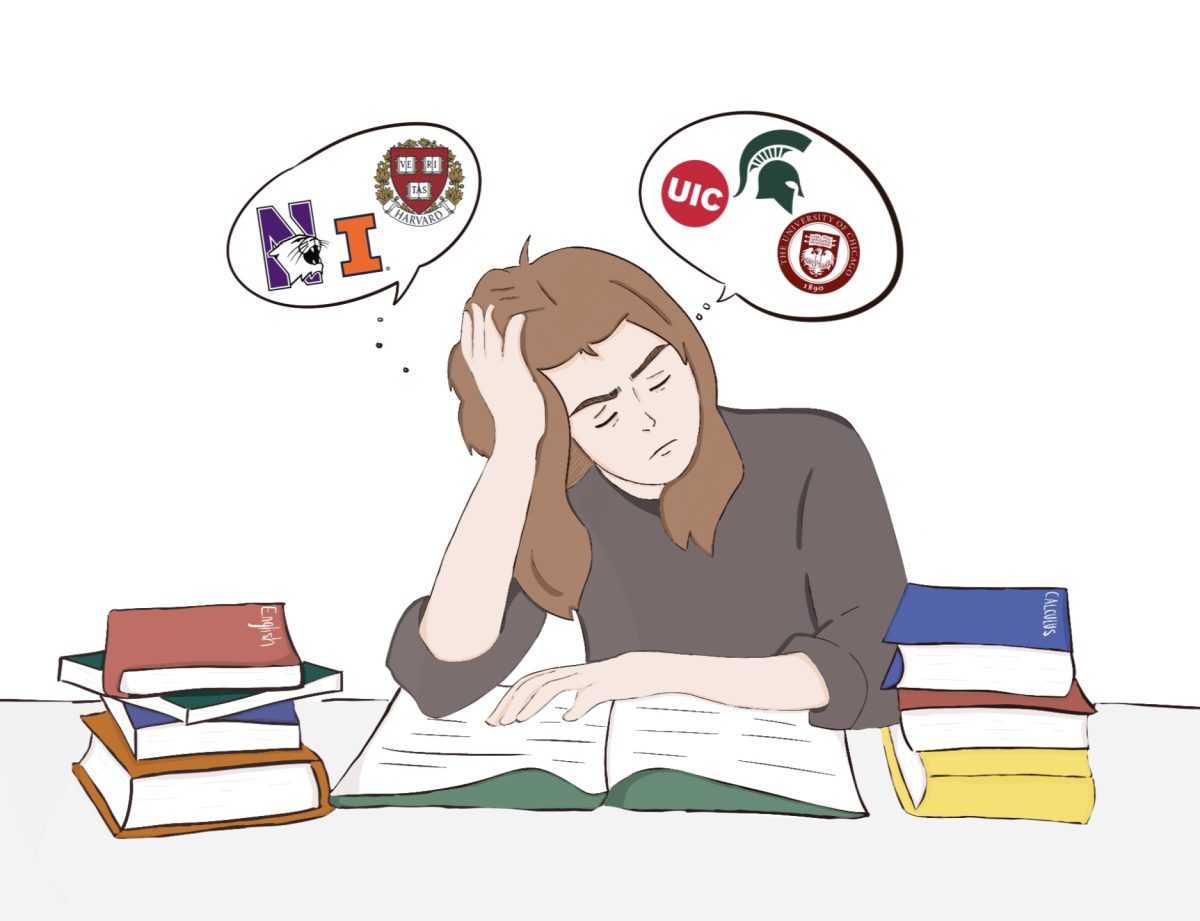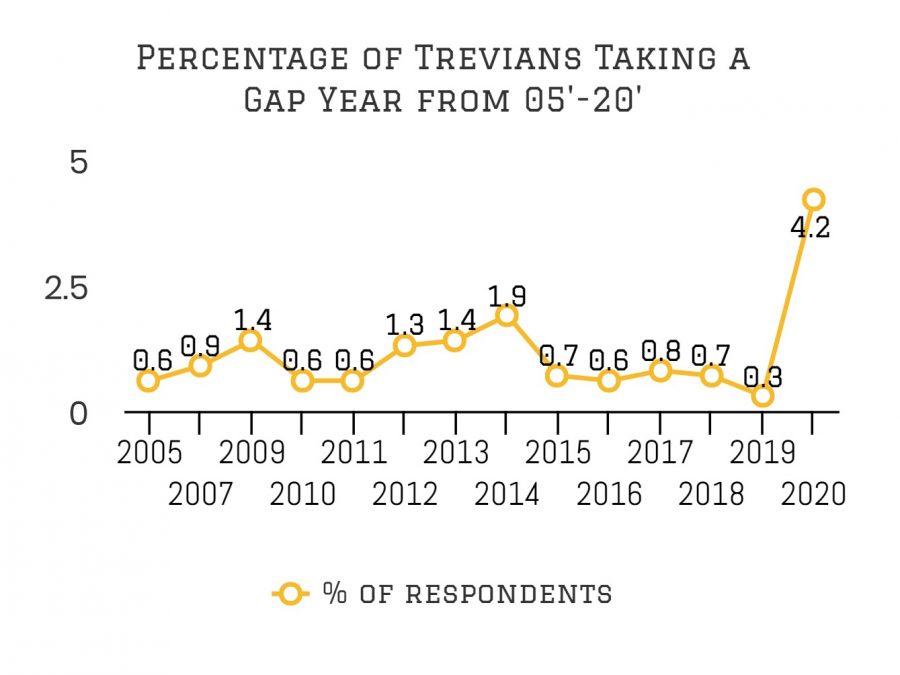Canvas update problematic
Recent update has generated discussion on Canvas pros/cons
Canvas recently underwent a large update, prompting both praise and complaints.
Both students and teachers were caught off guard by the sudden change, and that adjustment led to major issues for the students.
“I forgot to update it and it wouldn’t let me submit assignments. So now I’m three assignments behind in a class,” said junior Issac Moore.
Teachers were also worried about the impact of the update.
“Many of us [were] panicking when [IT] said there would be a new version of Canvas being rolled out in January,” said science teacherBrianWoodruff,“Wewereworried because grades were coming out, and that they’d put out the new update and all our grades would go ‘poof,’” said Woodruff.
Despite these preliminary worries, though, things seemed to have mainly smoothed out.
“I will say that the new Canvas they rolled out has some really nice features to it,” Woodruff added.
“One of the big things I love is now is if a person is absent from a lab, before, I would just put a dash in there, which can mean all sorts of things. Now, I can click on it and it will let me know if the person is excused, on medical, etc. Then when the student is looking at Canvas and doesn’t see a grade there, they can see why too.”
Some of Canvas’ continuing success can be attributed to the Student Workflow Committee, a group of New Trier staff who specialize in understanding how students work and how platforms like Canvas affect that.
“I’ve been working with the Assistant Principal Mike Lee and with Jackie Pritchard, the IT Technology Support Manager, to kind of help work out what the students want to see and how can things improve in terms how teachers get them information and how their workflow is in their day to day,” said Steven Rish, a teacher and member of the committee.
Last year, the committee sent out a Google form asking students for comments and feedback on how they think Canvas would be best used.
“We made some recommendations on some best practices we recommend teachers use to help kids find the materials they are looking for easier. We put those out last summer and gave teachers some time to learn more about it and get some help from the IT people before the school year started,” explained Rish.
These Student Workflow Guidelines focused on design, communication, and most of all organization. The guidelines also urged that all teachers set up a Canvas class and input grades.
Despite these guidelines, some teachers still use outside websites.
“The thing I don’t like about Canvas is that not everyone uses it. One of my history teachers uses Posthaven.com,” said junior Phoenix Rogers. “It makes it hard if I want to look at all my classes at once.”
Rish reported that use of websites other than Canvas has gone down, though. The committee has also been getting good feedback from teachers and IT support.
“Our goal for Student Workflow Committee this year is to follow up and collect some more information from students and teachers as to how it’s going,”said Rish.
“Is it better than last year? Is it worse? So that’s our mission now, we’re going to start the second semester collecting that information, and feeding it back to the Superintendent and teachers,” Rish added.